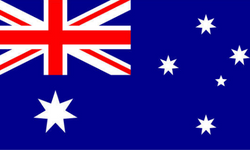Description
Superior 3D navigation for professionals
SpaceMouse Pro is the latest addition to the range of professional 3Dconnexion 3D mice. Optimised ergonomic design and innovative screen display mean this mouse is not only comfortable to use, but also ensures productive working sequences.
What benefits do I have from using a 3D-mouse?
- Time savings, efficiency and productivity:
- An independent CAD study points to more than 20% time saving.*1
- Comfortable input with reduced stress:
- Up to 50% fewer mouse clicks.*2
- Improved quality of work*1: thanks to the considered and precise navigation control, you can control your object like never before.
Technical data- Soft-coated hand rest
- Patented 3Dconnexion sensor technology with six degrees of freedom (6DOF)
- Quick view buttons
- Rotation toggle button
- Intelligent function keys
- On-Screen display
- Keyboard commands (Ctrl, Alt, Shift, Esc)
- Virtual numeric keypad
- 15 freely assignable keys
Minimum system requirements- Windows 7 (RTM, all editions), Windows Vista (RTM, SP1 and SP2), Windows XP Professional x 64 Edition (RTM, SP2, SP3), Windows XP Professional (SP2, SP3)
- Mac OS X v. 10.4.6
- Linux Red Hat Enterprise WS 4, SuSE Linux 9.3
- IBM AIX 5.2 ML04, HP-UX 11, Sun Solaris 8 (SPARC), Sun Solaris 10 (x86/x64)
- USB port
What is a 3D mouse?A pioneering navigational concept and carefully thought-out functionality: the 3D-mice by 3Dconnexion redefine the standards of 3D-navigation.
A patented sensor technology enables you to simultaneously rotate, pan or zoom in/out of the models or camera views in a fluid movement and in fabulous six degrees of freedom. Intuitive, efficient and of the highest precision.
It is almost as if you were in the screen and holding the model in your hand, or moving as agile as a helicopter through three-dimensional environments. A completely new quality of 3D navigation — far beyond the mouse and the keyboard.
Dynamics and precision with two hands.Together with a conventional mouse, the 3D mouse enables two-handed and synchronous operation. On hand operates the 3D mouse to position the model or to move within the virtual environments while the other hand undertakes the highlighting and editing via the mouse. Two-handed operation that saves clicks and time.
The 3DxCap: your virtual arm extension. The heart of every 3Dconnexion mouse is the 3DxCap. You can rotate, pan or zoom in and out of models or camera views by gently pressing, pulling, sliding, twisting or tilting this central operating element. Increasing pressure on the cap accelerates movements. Reduce the pressure to allow you to precisely align...