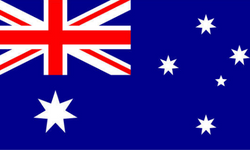Description
The Ribbon Guide provides a consistent, uniformly positioned imprint on ribbons and similar objects in a simple and effective manner. Simply thread the object to be printed into the Ribbon Guide, insert the COLOP e-mark from above into the Ribbon Guide and there is nothing in the way of creating uniquely personalised ribbons for any occasion. It works best if you hold the ribbon and move the e-mark in one direction. To print on longer ribbons, use the endless marking function in the app.
The Ribbon Guide enables fast and easy personalisation of ribbons. Simply thread the ribbon (width 10 mm) through the 10-mm Ribbon Guide and roll the e-mark to the right with the Ribbon Guide.
Features:
- Ideal device for printing with the e-mark ribbons
- Ensures an optimally centred imprint result
- Colour: transparent grey
- Dimensions L x W x H: 150 x 80 x 7 mm
- Best used with Colop e-mark® ribbon 10 mm (100% cotton)